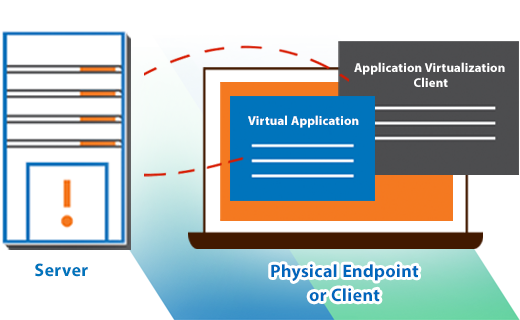Advantages of software virtualization
– Ease of access to the software
Virtual applications can be used anywhere and on any endpoint. It can be Windows, Android, or iOS. This portability allows essential information to remain on the server by endpoint threat.
– Independent of the client’s OS
In software virtualization, there is no dependency between the software and the user’s operating system, so the type of operating system does not affect the performance of the software. The client’s operating system can be Microsoft Windows, Linux, Android, and iOS.
– Ease of software management
Installing a program may sometimes lead to problems and crashes of other programs. The virtualized programs are virtual versions available to the user, and these changes will be applied to all users using the necessary configurations.
– Ease of installation and deployment
In software virtualization, the software is installed and configured once on the server side and is made available to users through interface software such as Horizon Client. As a result, there is no need to install it on the entire client system, and there is no need to install the software again with every change of Windows client.
– Security upgrade
In software virtualization, the software is run on dedicated servers, and the processing and data transfer is done on the network on the server side. They are entirely separate from the users’ system. Then the users only receive the image of the software, and in case of contamination, The client system and software will be immune from damage.