Desktop virtualization is a technology that allows you to give your users a virtual desktop regardless of the platform and device they have. It means the user can have Windows, Linux, or even Android operating systems on his machine and access his corporate desktop. In desktop virtualization, the user can access software and organizational files at work or outside of work. In desktop virtualization, users’ computer systems act as an interface. The enterprise operating system and the installed software are run on the servers, and users have remote access. One of the products that provide such a possibility is VMware VDI service.
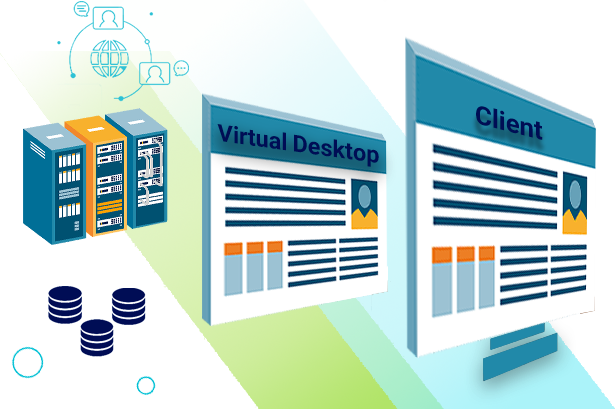
Why VDI?
Centralized management
In desktop virtualization (VDI), all users, operating systems, and services are wholly managed centrally, and there is no need to control and monitor one by one operating systems. With this technology, it is possible to install software for all users without the need to install it on individual clients. Due to centralized management in VDI, if hardware, software, and even client operating systems are needed, it can be easily applied to all users in minimum time and at the lowest cost (with a setting and using it for all users or intended users).
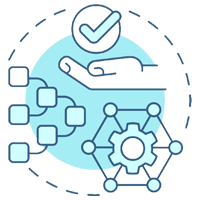

Optimal management of hardware resources
One of the advantages of VMware VDI is the optimal management of hardware resources. In the traditional method, the waste of hardware resources on the users’ side is very high. For example, a 1TB hard disk is installed on the user’s system, which, in the most optimistic case, does not use more than 40% of the resources. However, in virtualizing the desktop to each user based on their needs, hardware resources can be optimally provided to the user, and the wastage of resources can be avoided. In addition, there is always the issue of upgrading the hardware of users’ systems in organizations. In addition to being expensive, this upgrade is also time-consuming. Because of the change of generation of computer systems, we require replacing the entire client system and reinstalling the operating system and all the services and software on the new system, issues that can be easily solved in VMware VDI with a few clicks.
Improving information security
In VMware VDI, the client’s operating system is temporarily created on the server’s RAM (Instant Clone), and if it gets infected, it can be said that it does not cause much concern for IT managers. Because with the user’s logoff, Windows is deleted, and the virus is also deleted along with it. It is also considering that all data and organizational information of users are stored on a separate and isolated File Server. The client’s operating system is different from this Fileserver and the files. As a result, antivirus is only needed on some clients. It is enough to install a reliable antivirus on the File Server. In addition, there is always the possibility that the USBs are open for any reason in the client system. which can be one of the factors of transmission and spread of viruses in the network, which is separated from its hardware in the desktop virtualization of the client system. This transfer and spread are not possible.


Bandwidth management
Bandwidth management in traditional networks is one of the continuous challenges of IT managers, whose management and control require expensive network hardware such as Cisco routers and switches and high knowledge and skills, in addition to that in some software such as accounting software, information exchange, and traffic. There is a burden between the server and the user’s system. This amount of traffic hurts the network. But in VMware VDI, in addition to reducing hardware costs, network traffic and data flow between servers and clients can be managed because, in VMware VDI, all enterprise operating systems of users and enterprise services are installed on servers. Network traffic and data flow between servers and switches TOR happened. Users only have an image of the operating systems, services, and software, so this data flow is not spread throughout the network.
scalable
With the development of organizational infrastructure or upgrading of software, the need to increase the number of client systems or upgrade the hardware resources of clients is always discussed in the organization. However, in VMware VDI, the enterprise operating system is separate from the user’s client hardware. This separateness makes the physical infrastructure of the network and the hardware resources of the clients scalable because it is enough to provide users with a minimum cost of Ziro-Client or Thin-Client. Only by increasing or upgrading the help of Instant Clones was it responsive to the organization’s and users’ new needs (only within a few minutes). On the other hand, users can access their organizational system from anywhere and with any device, such as a mobile or tablet, which is another example of being scalable.

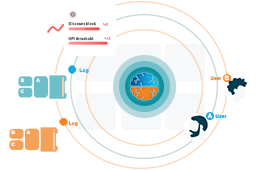
Record user activity
One of the current challenges of informatics managers is recognizing users’ accidental or intentional malicious activities because the existing network infrastructure does not allow the recording and actions of users and their desktops. But in desktop virtualization, since all the users’ organizational windows are on the server side, VMware tools can be easily used, and the activities of users and their desktops can be recorded and maintained.

